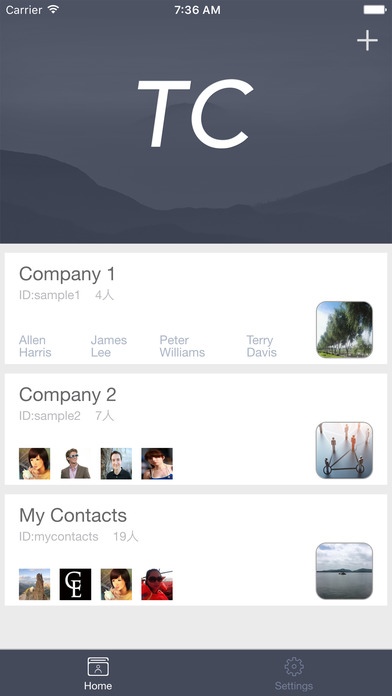TeamContacts Admin 1.0
Continue to app
Free Version
Publisher Description
TeamContacts offers pretty good functionality to keep all your team s contact information in one place and reach all team members at once. All team members can get the contacts across all the devices they use. It's a piece of cake to keep your team up to date with the latest changes to the contacts. With TeamContacts App your team s contact information goes directly to the relevant members, and is completely secure and private. TeamContacts encrypts your data before saving it on our server, the encryption key is combined with your password to harden the encryption of your data. It s also a piece of cake to import your contacts to TeamContacts. First you need to maintain your contacts in an Excel spreadsheet. Next transfer the Excel file to your phone and let TeamContacts import contacts from it. Then your contacts will be uploaded to the server so that all your team members can access your team s address book. By sharing contacts across your team, it became a lot easier for the right people to get in touch with each other. Everyone in your team can access to up to date contact details. TeamContacts tracks the changes you make to your team s address book. Everyone can see who has joined the team, who has left the team and who s contact info has been updated. TeamContacts gives you an easy way to merge your contacts with the contacts on your phone. You can maintain control over the merge process. When you do a merge, you are able to review duplicates and decide to merge or not to merge each record on an individual basis. TeamContacts Admin is only for administrators, lets you maintain the address books for your team. TeamContacts Member is for all your team members, lets you download the address books created by the administrator and sync contacts with your phone s address book.
Requires iOS 8.0 or later. Compatible with iPhone, iPad, and iPod touch.
About TeamContacts Admin
TeamContacts Admin is a free app for iOS published in the Office Suites & Tools list of apps, part of Business.
The company that develops TeamContacts Admin is YANGYANG YU. The latest version released by its developer is 1.0.
To install TeamContacts Admin on your iOS device, just click the green Continue To App button above to start the installation process. The app is listed on our website since 2016-09-05 and was downloaded 3 times. We have already checked if the download link is safe, however for your own protection we recommend that you scan the downloaded app with your antivirus. Your antivirus may detect the TeamContacts Admin as malware if the download link is broken.
How to install TeamContacts Admin on your iOS device:
- Click on the Continue To App button on our website. This will redirect you to the App Store.
- Once the TeamContacts Admin is shown in the iTunes listing of your iOS device, you can start its download and installation. Tap on the GET button to the right of the app to start downloading it.
- If you are not logged-in the iOS appstore app, you'll be prompted for your your Apple ID and/or password.
- After TeamContacts Admin is downloaded, you'll see an INSTALL button to the right. Tap on it to start the actual installation of the iOS app.
- Once installation is finished you can tap on the OPEN button to start it. Its icon will also be added to your device home screen.